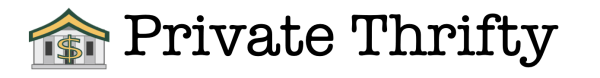Save every document throughout your career
Brad Baker
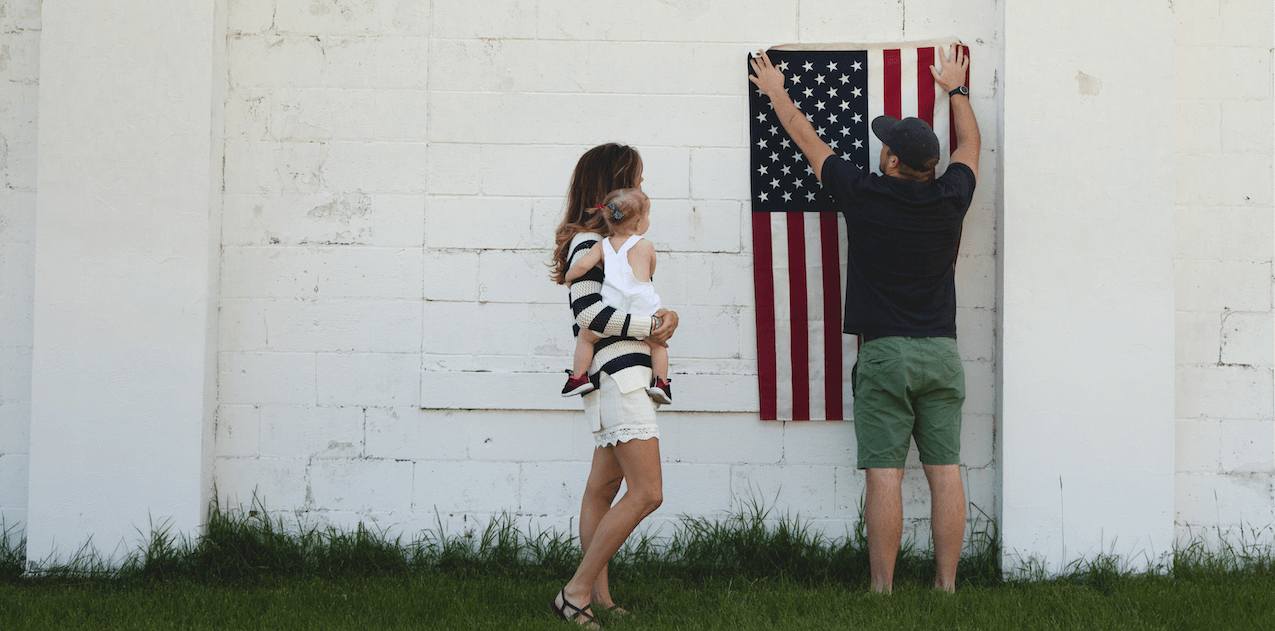
Being in the Military means you are almost guaranteed to travel multiple times for extended periods of time. You will PCS (permanent change of station) to different military posts or bases, you will TCS (temporary change of station) when you deploy overseas to many different countries, and you will go on TDY (temporary duty) to schools and other missions that may be in different states for up to several months. Also, you may go home on leave or other parts of the world on vacation. During my time in the military, I moved several times and also have gone on several out of town missions. I have been to New York, California, Oklahoma, Alabama, North Carolina, South Carolina, Texas, and Missouri. I have also been to Afghanistan, Iraq, Kuwait, Qatar, United Arab Emirates, and a few others.
You need to be well organized especially with moving several times. You need to have information readily available at all times. I once stored my truck in a storage shelter while deployed to Afghanistan when a major hurricane came through where my storage was back in the states and caused major flooding. A friend of mine that was still in the states told me that the storage was destroyed and my truck and other belongings were most likely also destroyed. I needed to file a claim with the insurance company and could not wait six more months when I returned back to the states. I also needed important paperwork for the storage unit, property, and insurance. I was not going to travel all over the world carrying this paperwork along with every other piece of paperwork I owned for “just in case” situations. My files were kept in that exact storage shelter that was flooded and destroyed in the storm.
What I had done was digitally scanned every piece of paperwork before leaving. I had a digital copy at my fingertips of everything I would ever need. I was able to pull up all the required paperwork within seconds and shoot an email or upload them to the insurance website almost instantly from the other side of the world. It didn’t matter that all my paperwork was destroyed because I had it all saved in the cloud. This may sound like a lot of work to scan ALL paperwork but it really isn’t that bad if you do it properly.
I highly recommend investing in a high-speed scanner such as a Fujitsu ScanSnap. I bought mine used on eBay for about $200. This was a great investment in the end. I am able to scan several pieces of paper front and back in full color within seconds. I scanned a 300-page spiral-bound textbook by removing the spiral and placing the whole book in the scanner. It took maybe five minutes to scan the whole thing. The scanner can connect wirelessly to your computer and phone. It also can create searchable pdf documents that allow you to search specific text throughout the scanned copy.
I originally scanned and saved everything to Evernote which has a very robust search function for finding documents quickly. I later migrated everything to Google Drive and organized everything into folders. Start by spending a night or two scanning everything in first. Don’t worry about organizing for now if you don’t want to. Just get it all into some sort of digital format. later if something happens then you will have it all available even if it is unorganized. you will just have to spend some time searching but it will be there.
Once you have everything scanned and saved then you just need to maintain your system as new documents come in. I keep an inbox at home on my counter near where I place my mail and keys when I get home. I place all paperwork in this inbox until I have time to go through it that week. Once I sit down to go through it I decide if it is trash or important. if there is any question if I should keep it or not then I just scan it to be safe. I don’t always keep the physical copy either. If it is an information letter or say a school schedule for my kids then I will scan and then toss it in the trash. If it is tax documents for instance then I scan and file away the physical copy.
A great service for capturing digital content is a site called FileThis. I use this site to capture all my bank statements, credit card statements, investment documents, and insurance into google drive. It will log into each site and download any new documents automatically once a week or you can upgrade to have it scan once a day. I even use this to download my LES every month as well. So I always have a copy in my Google Drive.