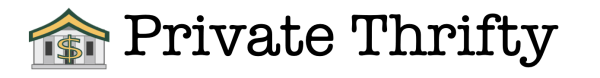Manage your families spending
Brad Baker
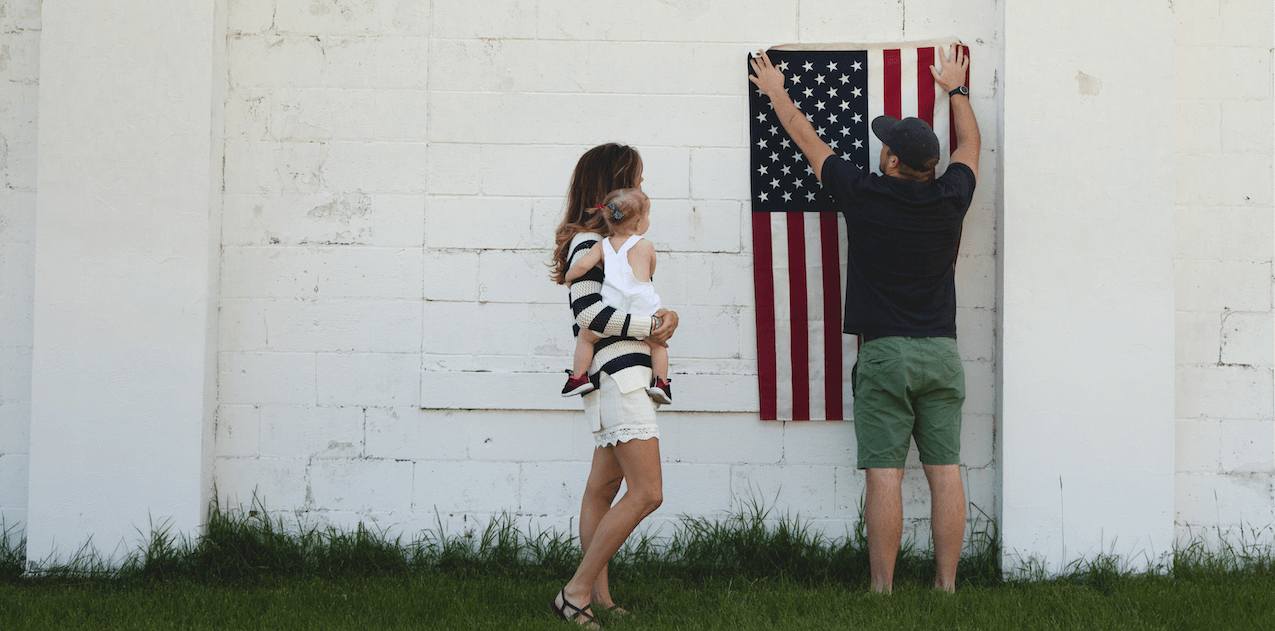
I like to keep a strict budget, and the way our household works is that I manage the money, and my family spends it all. We only have one primary checking account that all of our income goes into. I have a debit card for myself, but the rest of the family does not have a debit card for that account. See, the thing is not all of us can control our spending. Some of us cannot find ways to keep track of our daily spending and fall victim to impulse purchases. These may seem small at the moment, but they add up quickly.
For all of us to be able to control our spending and make sure the bills get paid each month, I use Greenlight. With Greenlight, I can connect one or many bank accounts as the “parent.” Then I can issue a debit card out to everyone else in the family as my “children.” Those are the terms used by the service; however, you don’t have to use it just for your kids. You can give your spouse or friends a “child’s” card.
As a parent on the account, you can control the money quite easily using the app. When you log in, you see all the other account members, and you can quickly transfer funds to any one of them in an instant. You can set up reoccurring transfers known as “allowance” so that each member can get a certain amount added to their card each month. What’s great is that you can add funds to specific categories such as gas or grocery so that those funds can only be used for those types of purchases. For instance, you can add $200 a month to a member’s card but allocate that $50 can only be used for gas, but the other $150 can be used anywhere.

Greenlight makes managing money between friends and family very easy. The way I use mine is I have one for my wife and one for my kids. My kids get a weekly allowance that can be used anywhere. My wife gets money for groceries every week added to the “grocery” category up to the weekly budget, money for gas in the “gas” category, and then some spending cash in the “spend anywhere” category. My wife can then login to her app and set up her savings. She can even have the app automatically round up all her purchases to add the change to her savings.
Go ahead and check out Greenlight and sign your family up and take control of the whole family’s budget. You can sign up at Greenlightcard.com or use my referral link at Greenlightcard.com (referral).